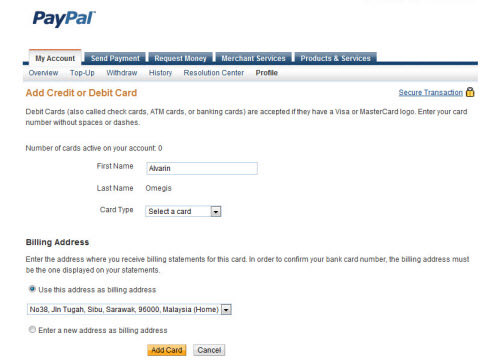PayPal supports all major credit cards – MasterCard, Discover, American Express (less favorable), and Visa. Linking your credit card to your PayPal account allows you to pay and send PayPal balance to your credit card.
To add your credit card, follow these following steps:
- Login to PayPal account.
- Go to My Account -> Profile
- Select Add/Edit Credit card
Credit card verification process
As part of the verification process, PayPal will make a minimum refundable charge to your card to generate a 4-digit PayPal code which will be used to complete credit card verification.
In your credit card statement, you will get the 4-digit PayPal code where the description field will start with the word ‘PayPal’ or ‘PP’.
Once you got the code, login your PayPal account and go to "Overview" and click on "Confirm my debit or credit card" by entering the 4-digit PayPal code to complete credit card verification.
Within 24 hours, the minimum amount which being charged to generate 4-digit PayPal code will be refunded to your PayPal account.